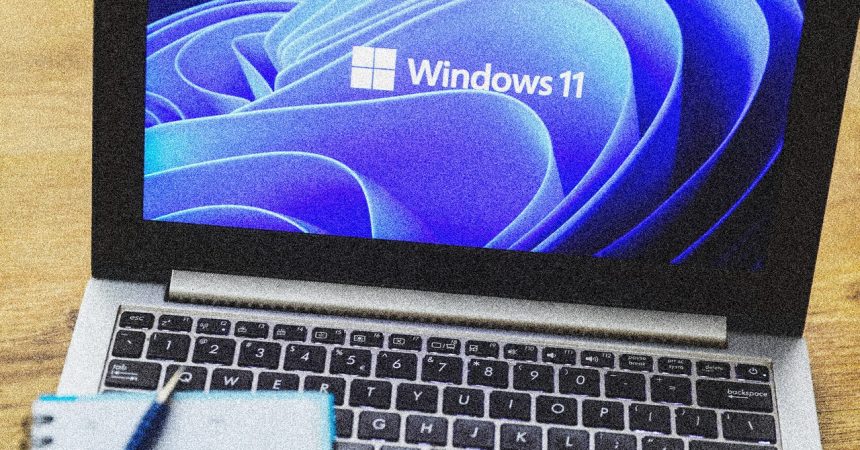Microsoft is orchestrating a significant shift in its software ecosystem, pushing users towards Windows 11 and newer hardware. This transition is marked by the impending end of support for Microsoft 365 apps on Windows 10, scheduled for October 14, 2025, coinciding with the end of support for Windows 10 itself. While this doesn’t mean that Office apps will cease to function entirely on that date, it signals the beginning of a decline in performance, reliability, and security as updates cease. This strategic move is part of Microsoft’s broader initiative to encourage users to refresh their PCs, with the company dubbing 2025 as the “year of the Windows 11 PC refresh.” This push is driven by the belief that many older machines are nearing the end of their lifespan and require an upgrade to maintain optimal performance and security.
The transition to Windows 11, however, is not without its challenges. The newer operating system comes with stricter hardware requirements that many existing Windows 10 machines cannot meet. This means that for a substantial number of users, upgrading to Windows 11 will necessitate purchasing new hardware. Microsoft remains firm on these requirements, confident that the enhanced security and performance offered by Windows 11 on compatible hardware outweigh the inconvenience of upgrading. While this upgrade push might be beneficial in the long run, leading to a more modern and secure computing landscape, it also creates a significant hurdle for users with older, yet functional, machines.
The sheer scale of the Windows 10 user base presents another challenge. With nearly twice as many Windows 10 PCs in use compared to Windows 11, transitioning all users before the support deadline seems highly improbable. This creates a situation where a large segment of users will continue using Windows 10 and Microsoft 365 apps even after support ends, potentially exposing themselves to security vulnerabilities and performance issues. While Microsoft acknowledges that Office apps will continue to function initially, they caution against the long-term viability of this approach. The lack of security and feature updates will gradually degrade the performance and reliability of the applications, increasing the risk of encountering problems.
For users unwilling or unable to upgrade to Windows 11 immediately, Microsoft offers a temporary reprieve in the form of Extended Security Updates (ESUs). This paid service, available for the first time to consumers, provides security updates for Windows 10 for an additional year at a cost of $30. Businesses can opt for longer coverage, up to three years. While ESUs address the security concerns, they don’t provide updates for Office apps. This means that while the operating system remains secure, the applications themselves will continue to age, potentially becoming less compatible with newer software and services. ESUs can be seen as a bridge, offering users additional time to plan their upgrade strategy without immediately compromising security.
Microsoft’s decision to end support for Office apps on Windows 10 represents a calculated move to accelerate the adoption of Windows 11 and encourage hardware refreshes. While the long-term benefits of this transition are evident – enhanced security, improved performance, and a more modern computing experience – the short-term implications are complex. Many users face the dilemma of upgrading their hardware or accepting the risks associated with using unsupported software. The availability of ESUs offers a temporary solution, providing crucial security updates while users consider their options. Ultimately, this transition period will likely see a fragmented landscape, with some users embracing Windows 11, others opting for ESUs, and a significant portion continuing with unsupported Windows 10 and Office apps.
This strategic shift by Microsoft highlights the ongoing tension between maintaining legacy systems and embracing technological advancements. While upgrading to newer software and hardware offers significant benefits, it also imposes costs and challenges, particularly for users with limited resources. The coming months will reveal how users respond to this push for modernization and whether Microsoft’s strategy successfully navigates the complex dynamics of a vast and diverse user base. The success of this transition will depend on Microsoft’s ability to effectively communicate the benefits of upgrading while providing adequate support and resources for users facing the challenges of this significant shift in the computing landscape.