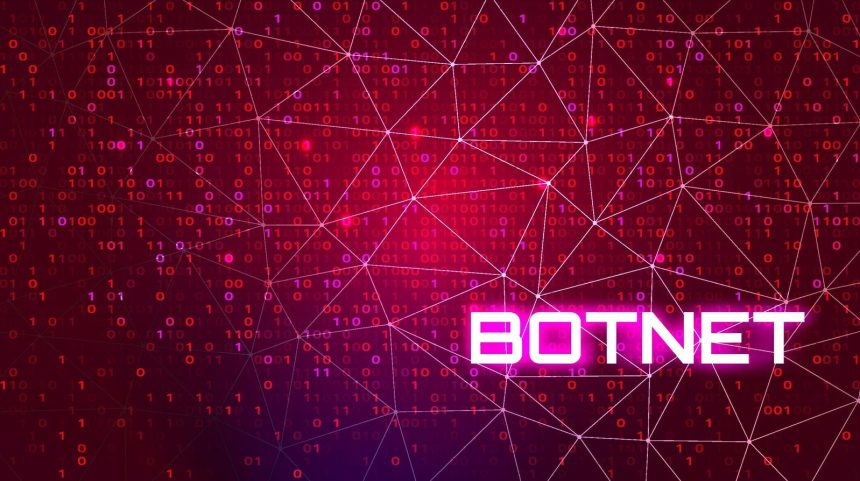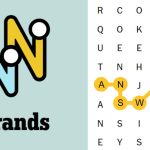Sarah’s experience with a sluggish internet, a malfunctioning smart fridge, and suspicious bank activity serves as a stark reminder of the growing threat of botnets in our increasingly interconnected world. Unbeknownst to her, her refrigerator had been conscripted into a botnet, a network of compromised devices controlled by malicious actors. These networks, composed of everyday devices like smartphones, smart appliances, and even webcams, are exploited by cybercriminals to carry out various nefarious activities, often without the owners’ awareness. Understanding the mechanics of botnet attacks and implementing robust security measures is paramount to safeguarding our digital lives.
A botnet operates like a digital zombie army, with each infected device acting as a puppet under the hacker’s command. Malware, insidious software designed to grant unauthorized access and control, infiltrates these devices, allowing hackers to manipulate them remotely. Botnets are deployed for a range of malicious purposes, from launching Distributed Denial of Service (DDoS) attacks that cripple websites by flooding them with traffic, to disseminating spam emails laden with viruses and other malware. Perhaps most concerningly, botnets are instrumental in stealing sensitive data, including passwords, financial information, and personal details. The insidious nature of botnet infections lies in the fact that affected devices often exhibit no outward signs of compromise, making preventative measures all the more crucial.
The recruitment process for botnets involves exploiting vulnerabilities in devices and user behavior. Weak passwords, outdated software, and deceptive phishing schemes are common tactics employed by cybercriminals. A seemingly innocuous click on a malicious link embedded in an email or a download from an untrusted source can unwittingly grant hackers access to your device. The allure of targeting individual consumers lies in the scale and anonymity it provides. While a single compromised smart speaker might seem insignificant, aggregating thousands of these devices creates a formidable computing resource for launching large-scale attacks, distributing vast quantities of spam, and exfiltrating sensitive data, all while masking the hacker’s true identity behind the IP addresses of the compromised devices.
Several common methods are employed by hackers to ensnare devices into their botnet armies. Phishing attacks, often disguised as legitimate communications, lure unsuspecting users into clicking malicious links or downloading infected attachments. Downloading unverified apps or software from untrusted sources can also introduce malware onto devices. Weak or default passwords, easily guessed or readily available online, provide an open door for hackers. Neglecting to install antivirus and firewall software leaves devices exposed to various threats, while ignoring software updates allows hackers to exploit known vulnerabilities that have been patched in newer versions.
Despite our best efforts, achieving absolute cybersecurity is an elusive goal. Therefore, vigilance and awareness are essential. Telltale signs of a potential botnet infection include unexplained device lag or overheating, even when not in use; unusual spikes in internet usage, indicating unauthorized activity; and the spontaneous opening or closing of apps or the appearance of unfamiliar software. If any of these red flags are observed, immediate action is warranted. Running a thorough malware scan and, if necessary, resetting the device to factory settings can help mitigate the threat.
Developing a comprehensive cybersecurity action plan is crucial for protecting oneself against the ever-evolving landscape of cyber threats. Securing your home network, the gateway to all connected devices, is paramount. This involves employing a strong, unique password for your Wi-Fi network and changing the default router settings immediately after setup. Enabling WPA3 encryption, if supported by your router, and hiding the network’s name (SSID) provide additional layers of security. Exercising caution with Internet of Things (IoT) devices, which are often vulnerable due to their limited security features, is essential. Choosing reputable brands with a commitment to security updates, disabling unnecessary features like remote access, and always changing default passwords are crucial steps. Utilizing password managers to generate and store strong, unique passwords for each online account simplifies the task of password management and mitigates the risk of credential reuse. Staying up-to-date with software and firmware updates is crucial for patching vulnerabilities that hackers can exploit. Enabling automatic updates whenever possible and periodically checking for updates manually is highly recommended.
Remaining vigilant against phishing attempts is essential. Exercise skepticism towards unsolicited messages requesting personal information or demanding urgent action. Verify the sender’s identity directly before responding, and avoid clicking on links or downloading attachments from unknown sources. Setting up multi-factor authentication (MFA) for important accounts, such as email, banking, and social media, adds an extra layer of security, requiring a second form of verification, typically a code sent to your phone, even if your password is compromised. Employing reputable antivirus software provides real-time protection against malware, detecting and removing threats before they can wreak havoc. Finally, adopting the simple practice of turning off devices when not in use reduces the window of opportunity for hackers to gain access. By implementing these proactive measures, we can significantly strengthen our digital defenses and navigate the online world with greater confidence.