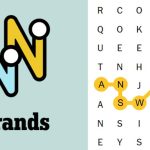Microsoft’s Phone Link app, a convenient tool for bridging the gap between Android smartphones and Windows PCs, has encountered a compatibility hurdle with Android 15’s enhanced privacy features. This new security measure in Android 15 automatically classifies certain notifications, particularly those containing sensitive information like two-factor authentication (2FA) codes, as protected, thereby restricting third-party apps from accessing them. While this bolsters security against potentially malicious apps, it inadvertently creates a conflict with Phone Link’s functionality, preventing these crucial notifications from being mirrored on the connected Windows device. This can disrupt workflows for users who rely on Phone Link to conveniently view and manage notifications from their Android phones on their computers.
The core issue stems from Android 15’s heightened privacy protocols, designed to prevent unauthorized access to sensitive user data. Recognizing the potential for abuse by malicious apps that might surreptitiously collect sensitive information from notifications, Android 15 introduced this protective measure. By categorizing notifications containing 2FA codes and other sensitive data as “sensitive,” the system blocks third-party apps, including Phone Link, from accessing and displaying them. This effectively creates a privacy wall, shielding these notifications from potentially prying eyes, even if the app has been granted notification access permissions.
However, this security enhancement has unintended consequences for legitimate apps like Phone Link. Users who rely on the app to seamlessly view their Android notifications on their Windows devices will now find that certain crucial notifications, especially those containing time-sensitive 2FA codes, are no longer being mirrored. This can lead to frustrating disruptions, particularly when attempting to log into online accounts or services that require 2FA. The inability to conveniently view these codes on their computer screen forces users to constantly check their phones, negating one of Phone Link’s primary benefits.
Interestingly, the impact of this privacy feature varies depending on the Android device and its relationship with Phone Link. On devices where Phone Link comes pre-installed and has been granted the “Companion Device Role,” such as Samsung phones running One UI 6.1.1, sensitive notifications are still displayed on the linked Windows device. This suggests a level of integration and trust established between the pre-installed app and the operating system. However, other Android phones, including Google Pixel and Nothing Phones, lack this pre-existing relationship and are thus subject to the stricter notification restrictions imposed by Android 15.
While a workaround exists in the form of disabling “Enhanced Notifications” within Android 15’s settings, this solution comes with its own set of drawbacks. Turning off this feature not only allows Phone Link to access sensitive notifications again but also disables other beneficial features like reply suggestions. More importantly, it lowers the overall security posture of the device by removing the safeguard against potentially malicious apps accessing all notifications. This presents a dilemma for users, forcing them to choose between the convenience of seeing all notifications on their computer and maintaining a higher level of privacy and security on their phone.
The conflict between Phone Link and Android 15’s enhanced privacy feature highlights a broader challenge in the ongoing evolution of mobile operating systems. As operating systems prioritize user privacy and security with increasingly stringent controls, the functionality of third-party apps can be inadvertently impacted. Finding the right balance between protecting user data and enabling the seamless operation of legitimate apps is a delicate balancing act. Moving forward, collaboration between app developers like Microsoft and operating system developers like Google will be crucial to ensure that privacy enhancements do not come at the cost of user convenience and app functionality. Developing more nuanced permission systems and notification categorization could potentially address this conflict, allowing users to maintain control over their data while still benefiting from the features of apps like Phone Link.