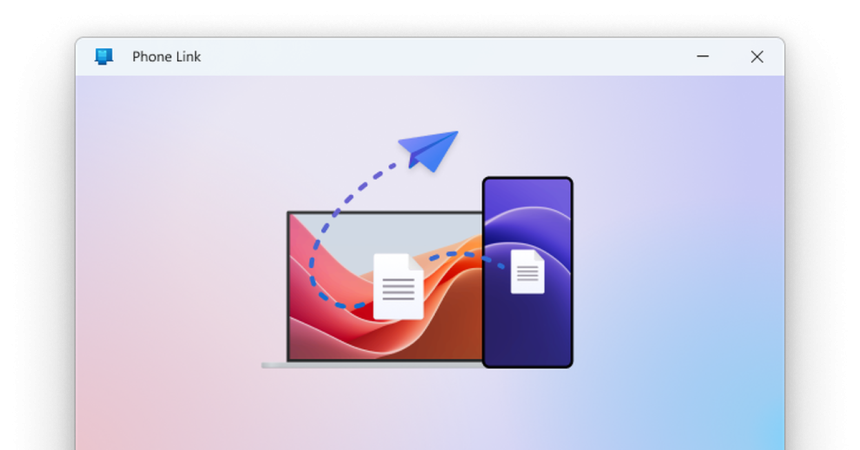Microsoft is steadily enhancing its Phone Link app, striving to bridge the gap between iPhones and Windows PCs. The latest update, currently available for Windows Insiders, introduces a significant improvement in file sharing, mimicking the seamless experience already enjoyed by Android users. This feature, a notable step forward for iPhone integration, allows users to transfer files between their iPhone and PC with greater ease and efficiency. Previously, transferring files between these two ecosystems often involved cumbersome workarounds, hindering productivity and creating a fragmented workflow. This update promises a more streamlined experience, contributing to a more integrated and cohesive cross-device workflow.
The newly implemented file sharing functionality leverages the familiar iOS share sheet. When an iPhone user wishes to share a file with their PC, they simply access the share sheet, select “Link to Windows,” and choose the desired Windows device. This action initiates the file transfer, sending the selected file directly to the designated PC. Conversely, sharing from a Windows PC to an iPhone is equally straightforward. Users right-click on the desired file, select “Share,” and then choose “My Phone” to initiate the transfer to their connected iPhone. This intuitive process simplifies file management across devices, eliminating the need for intermediary steps or third-party applications.
Microsoft’s continuous efforts to improve Phone Link represent a commitment to enhancing cross-platform compatibility and user experience. Despite the limitations imposed by Apple’s iOS ecosystem, Microsoft has persistently sought ways to integrate iPhones more effectively with Windows PCs. Last year’s addition of iMessage support, albeit with limitations, demonstrated this commitment. While group messaging and certain other features remain unavailable, the ability to send and receive individual iMessages directly within Phone Link marked a significant milestone in cross-platform communication.
However, the iOS version of Phone Link continues to face restrictions due to Apple’s closed-system approach. Unlike Android users, iPhone users cannot mirror their phone apps directly onto their Windows PCs, limiting the extent of integration and cross-device functionality. Additionally, the current iMessage implementation necessitates having the Phone Link app open for message transmission, as Microsoft relies on a workaround involving Bluetooth and system notifications to read and send messages. These limitations underscore the challenges of achieving seamless integration across different operating systems, highlighting the inherent constraints imposed by Apple’s platform restrictions.
Despite these challenges, the ongoing improvements in Phone Link demonstrate Microsoft’s dedication to providing a more unified and productive experience for users across different devices. The introduction of enhanced file sharing for iPhone users marks a significant stride in this direction, addressing a key pain point in cross-platform file management. As Microsoft continues to refine and expand Phone Link’s capabilities, users can anticipate further advancements in cross-device integration, bringing Windows PCs and iPhones closer together in terms of functionality and seamless interaction.
The current file sharing update is being tested by Windows Insiders, providing valuable feedback for further refinement before its general release. This approach ensures a more polished and stable experience for all users when the feature becomes widely available. Microsoft anticipates rolling out this enhanced file sharing capability to all Phone Link users in the coming months. This staged rollout allows for thorough testing and optimization, maximizing the benefits for users and ensuring a seamless integration into their existing workflows. This iterative development process underscores Microsoft’s commitment to providing high-quality, user-centric features that enhance cross-platform compatibility and streamline the digital experience.