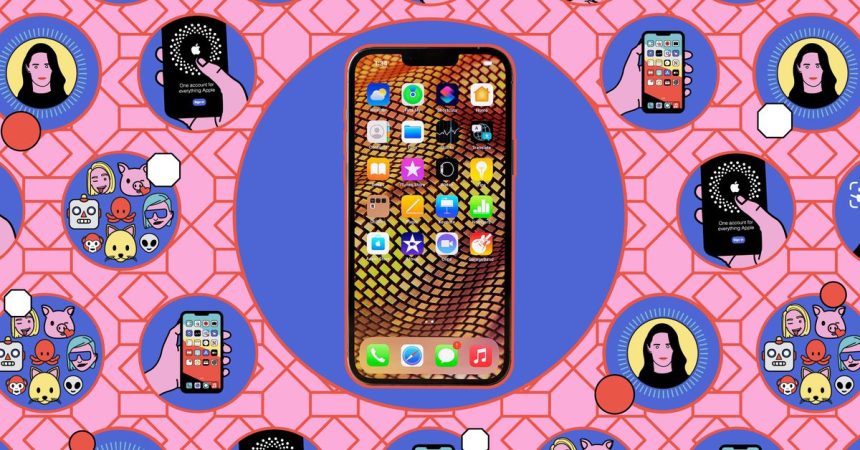Managing unwanted calls on your iPhone can significantly reduce interruptions from spammers, telemarketers, and robocalls. While iPhones lack the AI call-screening capabilities of Android devices, several built-in features and third-party apps offer effective call management solutions.
Built-in iOS Features for Call Management
iOS provides several tools to identify and manage incoming calls. The "Silence Unknown Callers" feature, accessible through Settings > Phone, routes calls from numbers not in your contacts directly to voicemail. While this may inadvertently silence calls from legitimate but unknown numbers, it effectively blocks a significant portion of spam and unwanted solicitations. iOS also provides notifications for calls from recent outgoing calls and numbers suggested by Siri, ensuring important calls aren’t missed.
The "Live Voicemail" feature transcribes voicemail messages in real time, allowing you to screen calls without answering. If a voicemail appears important, you can seamlessly join the call mid-message. This feature, accessible via Settings > Phone, provides a convenient way to prioritize calls and avoid unnecessary interruptions.
Blocking unwanted numbers provides a more permanent solution. Accessing the Recents tab in the Phone app allows users to block specific numbers by tapping the information icon next to the call log entry. A comprehensive list of blocked numbers can be managed through Settings > Phone > Blocked Contacts, allowing for easy unblocking if needed.
Carrier-specific features further enhance call management capabilities. Many carriers offer integrated call blocking and identification services, often accessible through dedicated apps. These services leverage extensive databases of known spam numbers and may provide additional features like robocall blocking and caller identification. Consulting your carrier’s website or contacting customer support can provide information on available services and associated costs.
Third-Party Apps for Enhanced Call Screening
Several third-party apps offer advanced call screening and blocking capabilities. Truecaller, for instance, cross-references incoming calls against a vast database of known spam numbers, providing real-time identification. While the live ID feature requires a premium subscription, the app also offers free manual number lookup and SMS/MMS filtering.
Call Blocker functions similarly, identifying potentially spam calls and offering warnings before you answer. A premium subscription enables automatic blocking of suspicious numbers and access to a more up-to-date database. Both Truecaller and Call Blocker represent effective solutions for identifying and managing unwanted calls, with varying pricing structures for premium features.
Choosing the Right Call Management Strategy
The ideal approach to call management depends on individual preferences and communication patterns. Utilizing a combination of built-in iOS features and third-party apps can provide a comprehensive solution. For users primarily concerned with unknown callers, the "Silence Unknown Callers" feature provides a simple yet effective first line of defense. Coupling this with Live Voicemail allows for screening of potentially important calls without direct interaction.
For users who frequently encounter specific unwanted numbers, the blocking feature offers a more targeted approach. Maintaining a blocked contacts list prevents future calls from these numbers, ensuring uninterrupted communication. Those seeking advanced identification and blocking capabilities may find third-party apps like Truecaller or Call Blocker beneficial, albeit with associated subscription fees for premium features.
Optimizing Call Management for a Seamless Experience
To maximize the effectiveness of call management tools, regularly review and update blocked contact lists. This ensures ongoing protection against unwanted calls. Explore carrier-specific options for integrated call blocking and identification services, as these often provide comprehensive protection at a reasonable cost. Consider the features and pricing plans of third-party apps carefully to select the best fit for individual needs.
By leveraging the available tools and strategies, iPhone users can effectively manage unwanted calls, minimizing disruptions and reclaiming control over their communication experience. Staying informed about new features and updates to both iOS and third-party apps will further enhance call management capabilities and ensure continued protection against evolving spam and fraud tactics. Remember to evaluate your communication patterns and tailor your call management approach accordingly for the most seamless and efficient experience.