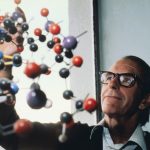LinkedIn carousels are a potent tool for boosting engagement and driving business growth on the platform. Unlike traditional text posts, carousels offer a visually appealing and easily digestible format that captures attention and encourages interaction. The multi-slide format provides ample space to unpack complex ideas, showcase expertise, and guide viewers through a compelling narrative. Statistics reveal that carousel posts garner significantly more engagement – 3.7 times more – than standard text updates. This increased visibility stems from the prominent display of the first slide in the LinkedIn feed, effectively offering two opportunities to hook the reader and entice them to explore the remaining content. Leveraging the carousel format allows you to transform simple slides into a powerful engine for expanding your influence and achieving significant business outcomes.
Creating impactful LinkedIn carousels begins with identifying a knowledge gap within your target audience. Your content should address their burning questions, provide valuable insights, or offer a glimpse into a desirable future. Think about the recurring questions you receive, topics you’re passionate about, and the valuable lessons you’ve learned throughout your career. These areas of expertise are prime candidates for carousel content. Once you’ve pinpointed your topic, break it down into digestible, actionable steps. The carousel format excels at delivering wisdom in bite-sized pieces, making complex information easily accessible and engaging for your audience.
Effective carousel design prioritizes simplicity and clarity. Choose a single, legible font and maintain consistent use throughout the slides. Ample white space improves readability and prevents the slides from appearing cluttered. Ensure the text is large enough to be easily read on mobile devices, as this is the primary way many users access LinkedIn. Each slide should focus on a single, concise point, contributing to a clear and focused narrative. LinkedIn recommends specific dimensions for carousel images: 1080×1350 pixels for portrait orientation and 1280×720 pixels for landscape. Utilizing design tools like Canva, with its customizable templates, simplifies the creation process and ensures visual consistency across your carousels. Downloading the finished carousel as a PDF and uploading it as a document on LinkedIn preserves the formatting and enables seamless scrolling for viewers.
The first slide of your carousel serves as a crucial hook, enticing viewers to delve deeper into your content. Avoid generic corporate imagery and instead opt for visuals that spark curiosity and resonate with your target audience. Keep the text concise, focusing on a single, compelling message that clearly communicates the value proposition of the carousel. A strong headline that promises valuable insights within the subsequent slides is essential for capturing attention. Experiment with different headline variations to find the perfect balance of intrigue and professionalism. Including your logo or headshot in the corner adds a touch of personal branding and reinforces your presence.
Maintaining momentum throughout the carousel is key to holding your audience’s attention. The second slide should immediately deliver on the promise made in the opening slide. Break down complex ideas into easily digestible chunks, progressing logically from one point to the next without unnecessary filler. Guide your readers through your expertise step-by-step, providing valuable insights and actionable advice. Authenticity and genuine value trump the need for clickbait tactics. Consistency in layout, tone, and voice across all slides creates a cohesive and professional presentation. Remember, you’re crafting a compelling story, not simply delivering a presentation.
Credibility is paramount in building trust and establishing your expertise. Back up your claims with concrete evidence, such as statistics, data, and real-world results. Sharing numbers from your own experience, client testimonials, and tangible success stories adds weight to your message. Illustrate the specific actions that led to positive outcomes, providing your audience with verifiable proof they can rely on. Dedicate slides to showcasing case studies, breaking down the steps involved and highlighting the achieved results. Presenting this evidence in an easily digestible, visually appealing format increases its impact and encourages viewers to save your carousel for future reference.
The final slide of your carousel should be a call to action, prompting viewers to take the next step. Clearly articulate what you want them to do, whether it’s subscribing to your newsletter, booking a consultation, or implementing the knowledge they’ve gained. Provide your contact details and a compelling reason to reach out. Alternatively, offer an exclusive incentive, accessible only through engagement with your carousel. This strategic approach transforms passive readers into active leads. Regularly track the performance of your carousels, analyzing which posts receive the most saves and shares. Understanding the factors that contribute to their success allows you to refine your strategy and create even more engaging content. Ultimately, the most rewarding measure of success is receiving positive feedback from your followers, expressing their gratitude for the valuable insights you share.