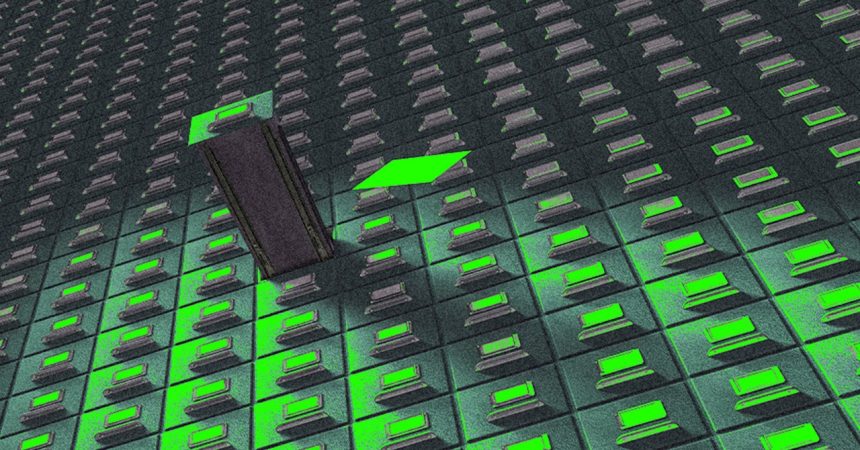Reclaiming valuable storage space on your smartphone often involves uninstalling unused apps. While this effectively removes the app’s footprint and prevents further data collection, it also necessitates a full reinstall if the app is needed again. A more nuanced approach exists: archiving or offloading apps. This process removes a significant portion of an app’s data and files while retaining essential information and the app icon. When you relaunch the archived or offloaded app, the remaining data is downloaded, essentially restoring the app to its functional state without a complete reinstall.
Android’s Archiving Feature: Android’s archiving feature provides both manual and automatic options. Manual archiving targets specific apps, removing their software components, permissions, temporary files, and notifications while preserving the app icon and user data. This allows for tailored management of storage space based on individual app usage. To manually archive, navigate to Settings > Apps, select the desired app, and tap "Archive". An archive icon (an arrow within a cloud symbol) appears next to the app icon. Re-launching the app restores it to its full functionality. For automated archiving, enable "Automatically archive apps" in the Play Store’s settings (Profile picture > Settings > General). Android’s algorithms determine which apps are least used and archives them accordingly. This hands-off approach automatically optimizes storage without requiring user intervention.
While automatic archiving offers convenience, users retain granular control. Apps can be manually archived even if the automatic feature is enabled. Moreover, specific apps can be exempted from automatic archiving. This is achieved by toggling off the "Manage app if unused" option within the app’s settings (Settings > Apps > [Select app] > Manage app if unused). This allows users to prioritize certain infrequently used apps, ensuring they remain readily available.
iOS’s Offloading Feature: iOS implements a similar space-saving strategy called offloading. This feature mirrors Android’s archiving by purging the bulk of an app’s data while retaining crucial information like user logins and preferences. The app icon remains on the home screen and in the app library, marked with a cloud icon to indicate its offloaded status. Tapping the icon seamlessly restores the app and downloads the necessary data, eliminating the need for reinstalling and reconfiguring the app.
Similar to Android, iOS offers automatic and manual offloading options. The automatic offloading feature, "Offload Unused Apps", is located in the App Store settings (Settings > App Store). Enabling this option allows iOS to automatically offload infrequently used apps, freeing up storage as needed. Specific criteria for app selection are not explicitly detailed by Apple, but the system intelligently identifies and offloads apps based on usage patterns.
Manual offloading provides greater control for users who prefer selective optimization. To manually offload an app, navigate to Settings > General > iPhone Storage. This screen lists all installed apps, sortable by size. Selecting an app reveals the "Offload App" option. Tapping this button offloads the selected app, replacing the button with "Reinstall App" for easy restoration.
Both Android’s archiving and iOS’s offloading features offer significant storage optimization without sacrificing user data or requiring complete app removal. The automatic options streamline the process, while manual controls allow for personalized management. These features provide an elegant solution for users seeking to balance storage efficiency with easy access to less frequently used applications.
The choice between manual and automatic app archiving/offloading depends on user preference and technical expertise. Users comfortable with managing their apps individually can benefit from the granularity offered by manual options. Conversely, automatic features cater to users seeking a hassle-free approach to storage management. Both methods ultimately contribute to a more streamlined mobile experience by freeing up valuable space without sacrificing access to potentially useful apps.
By understanding the nuances of archiving and offloading, users can effectively manage their app library and optimize their device storage. These features represent a significant advancement in mobile operating system design, providing a more intelligent and flexible approach to app management. Whether opting for manual control or automated convenience, users can reclaim valuable storage without the inconvenience of complete app removal.
Furthermore, the ability to exempt specific apps from automatic archiving/offloading adds another layer of personalization. This feature recognizes that usage frequency isn’t the sole determinant of an app’s importance. Users might have apps they rarely use but consider essential for specific scenarios. By protecting these apps from automatic archiving/offloading, users ensure they remain readily accessible when needed, avoiding the delay associated with redownloading.
In essence, app archiving and offloading represent a paradigm shift in mobile app management. They offer a more nuanced approach than the traditional binary of installation and uninstallation. By allowing users to retain essential app data while removing less critical components, these features provide a more efficient and user-friendly way to manage storage and organize the app ecosystem. This ultimately contributes to a more streamlined and responsive mobile experience.
The efficiency of app archiving and offloading lies in their ability to selectively remove app components. While uninstalling an app eliminates its entire footprint, these features intelligently differentiate between essential and non-essential data. User data, preferences, and login information are preserved, ensuring a seamless restoration process. The removed components, primarily the app’s code and temporary files, contribute significantly to storage bloat and can be readily redownloaded when needed.
The seamless restoration process is another key advantage. Tapping the archived/offloaded app’s icon initiates the download of the necessary components. This eliminates the need to navigate app stores, search for the app, and reinstall it from scratch. The restored app retains the user’s previous settings and data, providing a continuous experience as if the app had never been archived/offloaded. This minimizes disruption and allows users to quickly access the functionality they need.
The development of app archiving and offloading underscores the evolving nature of mobile operating systems. As storage capacities increase and app sizes grow, efficient storage management becomes increasingly critical. These features address this challenge by providing users with the tools to control their app library and optimize their device performance. They represent a proactive approach to storage management, allowing users to preemptively address potential storage issues before they impact device performance.
In conclusion, app archiving and offloading are valuable tools for any smartphone user seeking to maximize storage space and streamline their app experience. Whether employed automatically or manually, these features offer a more intelligent and flexible approach to app management than traditional uninstallation. By preserving essential user data while removing less critical components, these features allow for seamless restoration and minimize disruption to the user experience. This ultimately contributes to a more efficient, responsive, and user-friendly mobile environment.