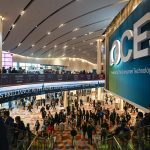Mobile Gaming Controllers: A Comparative Overview
The mobile gaming landscape is constantly evolving, and with it, the demand for controllers that enhance the gaming experience. This necessitates a thorough examination of available options to identify the best fit for individual needs and preferences. A range of controllers, varying in design, features, and price points, have been rigorously tested. This summary analyzes each controller’s strengths and weaknesses, providing insights to inform purchasing decisions.
Top Contenders and Notable Alternatives
The top-performing controllers distinguish themselves through a combination of factors, including ergonomics, button responsiveness, compatibility, and additional features. Gamesir’s X3 Pro, while boasting customizable grips, Hall Effect thumbsticks, and a powerful cooling fan, suffers from bulkiness and a subpar software experience. The Asus ROG Tessen, despite its appealing foldable design and programmable back paddles, falls short due to uncomfortable thumbsticks and Android-only compatibility. Gamesir’s X4 Aileron, while compact and featuring hall effect sticks, is hampered by a finicky two-part design. The CRKD Atom Controller excels in portability, but its small size limits comfort for extended gaming sessions.
The Turtle Beach Atom Controller’s two-piece design, while portable, feels insecure and prone to connectivity issues. Gamesir’s T4 Cyclone offers affordability and Hall Effect joysticks, but its battery life is a drawback. The Nacon MG-X Pro, reminiscent of a halved Xbox controller, is outperformed by the GameSir G8. The PowerA XP Ultra, although versatile across multiple platforms, suffers from a gimmicky, uncomfortable mini-controller. The Razer Kishi V2, while functional, pales in comparison to the Backbone One, lacking the latter’s software polish and headphone jack.
Controllers tailored for specific platforms also warrant consideration. The Riot PWR iOS Xbox Edition Cloud Gaming Controller, designed for iPhones and iPads, offers pass-through charging and Xbox Cloud Gaming support, but its wired connection can be cumbersome. The Turtle Beach Recon Cloud, another Xbox-focused controller, boasts a comfortable design and useful features like Pro-Aim, but is only recommended if these features are prioritized. The PowerA Moga XP7-X Plus builds upon the XP-5 X with a phone cradle but is hindered by its price and Micro USB port. The 8BitDo SN30 Pro offers a nostalgic SNES-inspired design and wide compatibility, but lacks platform-specific features.
Key Considerations for Controller Selection
When choosing a mobile gaming controller, several factors should be considered. Ergonomics and comfort are paramount for extended gaming sessions, ensuring a pleasant experience without hand fatigue. Button responsiveness and accuracy are crucial for precise control and in-game performance. Compatibility with the intended gaming platform (Android, iOS, or both) is essential. Additional features, such as programmable buttons, cooling fans, and RGB lighting, can enhance the gaming experience but may not be necessary for all users.
Portability plays a significant role, especially for gamers on the go. Battery life is a key concern, dictating how long a controller can be used before requiring a recharge. Build quality and durability are important for long-term use, ensuring the controller can withstand regular handling. Price is another crucial factor, with options ranging from budget-friendly to premium, allowing users to select a controller that fits their budget.
Balancing Features and Functionality
The ideal mobile gaming controller strikes a balance between functionality and user experience. While some controllers prioritize portability and affordability, others focus on advanced features and performance. Understanding individual gaming preferences and needs is essential for selecting the optimal controller. Whether prioritizing comfort, responsiveness, platform compatibility, or a combination of factors, the right controller can significantly enhance mobile gaming enjoyment.
Software Integration and User Experience
Software integration plays an increasingly important role in the mobile gaming controller landscape. Companion apps can enable customization of button mappings, adjust sensitivity settings, and provide firmware updates. A well-designed app can enhance the overall user experience, while a buggy or confusing app can detract from it. Consider the software experience when evaluating different controllers.
Emerging Trends and Future Directions
The mobile gaming controller market continues to innovate, with new designs and features emerging regularly. Expect to see further advancements in ergonomics, connectivity, and software integration. Emerging technologies, such as haptic feedback and adaptive triggers, may further enhance the mobile gaming experience. Stay informed about the latest developments to ensure you’re equipped with the best controller for your mobile gaming needs.
Conclusion: Choosing the Right Controller for Your Needs
Ultimately, the best mobile gaming controller depends on individual preferences and requirements. Consider factors such as ergonomics, button responsiveness, platform compatibility, additional features, portability, battery life, build quality, price, and software integration. By carefully evaluating these factors, gamers can choose a controller that elevates their mobile gaming experience to new heights.