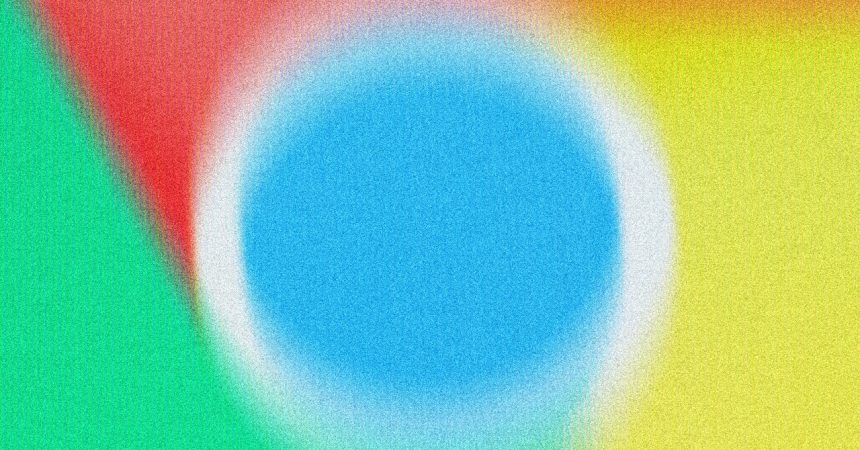Google Chrome, launched in 2008, was strategically designed to integrate seamlessly with Google’s suite of web applications, including Google Docs, Gmail, and Google Maps. This integration extended to incorporating Google Search as the default search engine, further solidifying Google’s presence in the user’s online experience. However, Chrome offers users the flexibility to customize their search engine preference, allowing them to move away from Google Search and embrace alternatives like Bing, DuckDuckGo, or other options based on their individual needs and preferences. This flexibility empowers users to tailor their browsing experience and choose search engines that align with their privacy concerns, aversion to sponsored content, or preference for AI-free search functionalities.
The process of changing the default search engine in Chrome is straightforward and user-friendly. The default behavior of Chrome is to display Google Search results when a user enters a search query in the address bar or opens a new tab. To modify this, users can access the browser settings through the three-dot menu located in the top right corner of any Chrome tab. Within the Settings menu, navigating to the “Search engine” tab reveals a section labeled “Manage search engines and search.” This section presents a list of pre-selected search engines, typically including Google, Bing, DuckDuckGo, and a few others. Users can simply select their preferred search engine from this list and click “Make default” to establish it as their primary search engine.
For users whose preferred search engine is not included in the pre-selected list, Chrome provides an option to add custom search engines. Located below the list of existing search engines is an “Add” button adjacent to “Site search.” Clicking this button opens a dialog box where users can input the details of their desired search engine, including its name and the URL used for querying. This flexibility allows users to integrate virtually any search engine into Chrome, ensuring they have access to the search tool that best fits their specific requirements.
The ability to add custom search engines empowers users to explore and utilize less mainstream search engines that cater to specific needs, such as privacy-focused search, academic research, or niche topic searches. This granular control over search engine selection allows users to curate their online information gathering process and align their browsing experience with their individual values and preferences.
Furthermore, the ability to switch search engines in Chrome promotes a more competitive and dynamic search landscape. By empowering users to easily choose alternatives, Chrome encourages search engine providers to continually improve their services, innovate new features, and prioritize user privacy and data security. This competition ultimately benefits users by fostering a wider range of search options and driving advancements in search technology.
In conclusion, while Google Chrome is deeply integrated with Google’s ecosystem and defaults to Google Search, it provides users with the agency to customize their search experience. The straightforward process of changing the default search engine, coupled with the ability to add custom search engines, empowers users to choose a search tool that aligns with their individual needs and preferences, whether it be privacy, avoidance of sponsored content, or preference for certain search algorithms. This flexibility fosters a more competitive search landscape and ultimately benefits users by offering a wider range of search options and driving innovation in search technology.