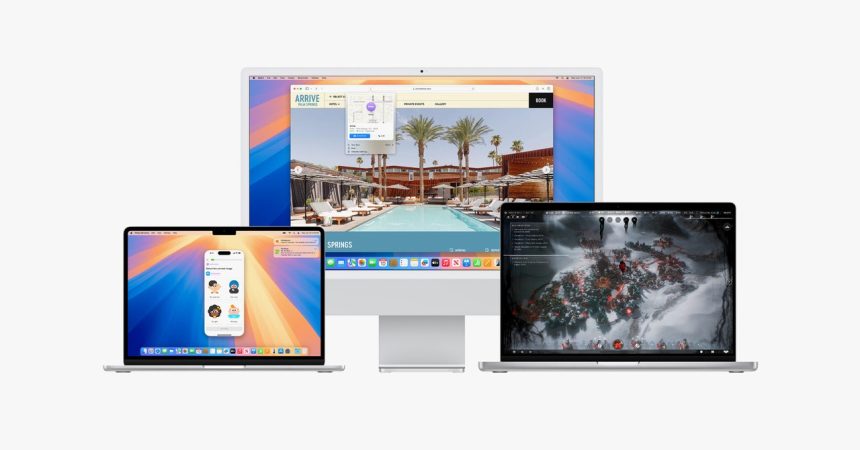macOS Sequoia (macOS 15) marks a significant advancement in Apple’s desktop operating system, introducing a suite of innovative features powered by Apple Intelligence, the company’s new AI system. This free update, compatible with Macs from 2017 onwards (with some AI features exclusive to M-series chips), offers enhanced productivity, communication, and entertainment capabilities. Prior to installing, users are strongly advised to back up their data using Time Machine or iCloud, ensuring a smooth transition to the new OS. Accessing the update is straightforward, navigating through System Settings > General > Software Update. Apple continues to refine Sequoia with subsequent updates like 15.1 and 15.2, adding features, security patches, and bug fixes throughout the year.
One of the standout features of macOS Sequoia is enhanced device interoperability. iPhone Mirroring allows users to seamlessly interact with their iPhones directly on their Macs, even when the phone is locked or in Standby mode. This extends the Continuity features, enabling users to access apps, drag and drop content, and respond to notifications without physically handling their iPhones. Safari receives notable improvements as well, with Highlights intelligently surfacing key information from webpages and a redesigned Reader mode minimizing distractions and offering summaries and tables of contents. Window Tiling, introduced in macOS Sonoma, further enhances multitasking by allowing users to effortlessly arrange windows side-by-side or in corners, optimizing screen real estate.
Communication tools in macOS Sequoia are also significantly upgraded. Videoconferencing gains presenter preview, allowing users to review shared content before broadcasting, and customizable backgrounds using system wallpapers, gradients, or personal photos. A dedicated Passwords app streamlines password management, providing a secure and centralized location for passwords, passkeys, and verification codes, synced across Apple devices and even accessible on Windows machines via iCloud. The Messages app receives formatting options (bold, italic, etc.), animated text effects, suggested replies, and emoji/sticker Tapbacks, enhancing expressiveness and efficiency. Message scheduling allows for pre-planned communication.
Beyond these core enhancements, macOS Sequoia introduces other useful features. Apple Maps integrates detailed hiking trails within US National Parks, downloadable for offline access. The Calculator app gains support for complex expressions and a calculation history. The Calendar app now displays both events and reminders, with an improved Month View for better visualization. The Photos app introduces Collections for automatic organization and Pinned Collections for quick access to frequently used albums. Game Mode, refined from macOS Sonoma, further optimizes gaming performance with smoother frame rates and advanced power management. The Home app adds guest access management and electricity usage tracking. Low Power Mode is now easily accessible from the Battery menu.
Apple Intelligence features, debuting in macOS 15.1 and later, leverage AI to enhance various aspects of the user experience. Writing Tools assists with composing text, while Smart Replies and Mail Summaries streamline email management. The Photos app benefits from a Clean Up feature for improved organization. Notes integrates summaries for transcriptions and call recordings. A refined Focus mode minimizes interruptions. Siri now supports typed requests and a movable window, offering greater flexibility. These AI-powered features are exclusive to M-series Macs, capitalizing on the performance and efficiency of Apple silicon.
Furthermore, macOS Sequoia introduces several other noteworthy improvements. The Find My app gains a Lost AirTag section for sharing AirTag locations with others to aid in recovery, including future support for sharing with airlines in cases of lost luggage. These updates underscore Apple’s commitment to enhancing user privacy and security. The combination of these features, along with ongoing updates and refinements, positions macOS Sequoia as a substantial upgrade for Mac users, offering enhanced productivity, communication, and overall user experience. The introduction of Apple Intelligence marks a significant shift towards AI-driven features, promising even more intelligent and intuitive interactions with macOS in the future.