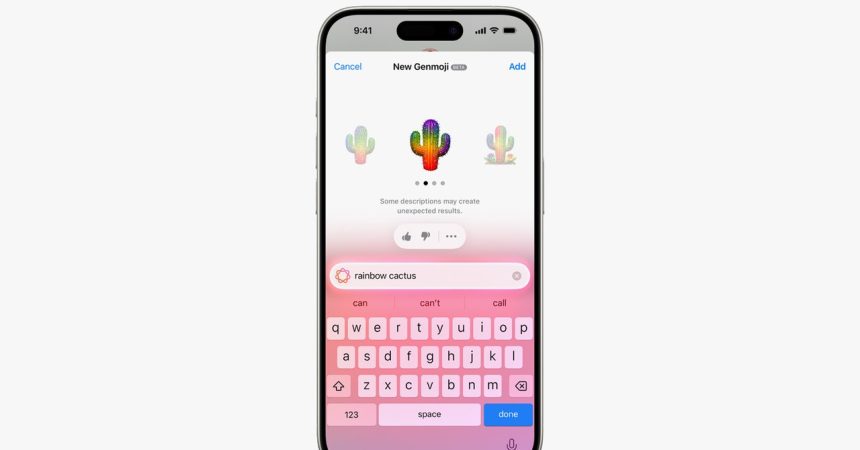Genmoji, Apple’s innovative foray into personalized emoji creation, empowers users to move beyond the limitations of pre-installed options and design emojis that precisely capture their intended expressions and sentiments. This feature, powered by Apple Intelligence, allows for the generation of custom emojis directly from the keyboard using descriptive text prompts or even photos of individuals from the user’s photo library. This personalized touch adds a new dimension to digital communication, allowing for more nuanced and expressive conversations.
Before embarking on the Genmoji creation journey, ensuring compatibility is crucial. Genmoji requires iOS 18.2 or later and is available on select iPhone models, including the iPhone 16 range, iPhone 15 Pro, and iPhone 15 Pro Max. Users should navigate to Settings > General > About to verify their software version and update if necessary. Additionally, enabling Apple Intelligence, typically active by default, is essential. This can be confirmed and toggled on within Settings > Apple Intelligence & Siri.
Creating a Genmoji is a straightforward process, initiated within the Messages app. Upon opening a message window, tapping the emoji icon (smiley face) or the keyboard icon (globe) reveals the emoji keyboard. Located in the upper right corner of this keyboard is the Genmoji icon, a pink and blue smiley face adorned with a plus sign. Tapping this icon opens the Genmoji creation interface.
Within the Genmoji interface, users input a descriptive text prompt, a few words or a phrase that encapsulates the desired emoji. Upon tapping “Done,” a selection of Genmojis based on the prompt will populate the screen. Users can then swipe through the options and select their preferred Genmoji by tapping “Add.” The chosen Genmoji is then conveniently added to the user’s emoji and sticker drawer for easy access in future communications.
Beyond text prompts, Genmoji extends its creative capabilities to incorporate photos. Users can create personalized emojis based on images of people from their Photos app. By typing a prompt that includes the person’s name, like “Julian celebrating his birthday,” and selecting “Choose a Person,” the system presents a selection of relevant photos from the user’s library. Upon choosing a photo, a range of Genmojis inspired by the photo and prompt will be generated, ready for selection and addition to the user’s emoji collection.
The versatility of Genmoji extends further with its refinement capabilities. Once a Genmoji is created, users aren’t limited to the initial result. Tapping the text box within the Genmoji window allows for modification of the original prompt or the introduction of an entirely new one. For instance, a prompt of “dog in a birthday hat” can be refined to “dog with a birthday cake,” triggering a fresh set of Genmojis based on the revised description. This iterative process allows users to fine-tune their creations until they achieve the perfect personalized emoji. This dynamic approach to emoji creation empowers users to craft emojis that perfectly encapsulate their intended meaning, adding a unique and personal touch to their digital conversations.
The introduction of Genmoji marks a significant shift in digital communication, offering users an unprecedented level of personalization and control over their emoji repertoire. No longer confined to pre-defined options, users can now create emojis that perfectly mirror their thoughts, emotions, and the nuances of specific situations. This bespoke approach to emoji creation fosters more expressive and engaging conversations, breathing new life into the language of digital communication.
Genmoji’s integration with Apple Intelligence further enhances its capabilities, allowing the system to intelligently interpret user prompts and generate a diverse range of relevant emojis. This seamless integration streamlines the creation process, making it quick and intuitive for users to design personalized emojis. The ability to incorporate photos from the user’s library adds another layer of personalization, allowing for the creation of emojis that feature familiar faces and capture specific moments in time.
The flexibility of Genmoji extends beyond initial creation, providing users with the tools to refine and adjust their emoji designs. The option to modify prompts and generate new variations empowers users to fine-tune their creations until they achieve the desired effect. This iterative process fosters creativity and ensures that users can express themselves with precision and nuance.
The availability of Genmoji on select iPhone models, coupled with the requirement of iOS 18.2 or later, ensures that users benefit from a smooth and optimized experience. The seamless integration with the Messages app and the intuitive interface make Genmoji accessible to users of all technical backgrounds, democratizing the art of personalized emoji creation.
The introduction of Genmoji represents a pivotal moment in the evolution of digital communication, empowering users to craft emojis that truly reflect their individual style and expression. This personalized approach enhances the richness and depth of digital conversations, allowing for more nuanced and impactful communication. Genmoji’s intuitive design and seamless integration with Apple’s ecosystem make it a powerful tool for self-expression, ushering in a new era of personalized communication.
By providing users with the ability to create custom emojis based on text prompts and personal photos, Genmoji transforms the way we communicate digitally. This innovative feature empowers users to move beyond the limitations of pre-defined emojis and create visuals that truly capture their unique perspectives and experiences. This level of personalization fosters more authentic and engaging conversations, enriching the landscape of digital communication.
The seamless integration of Genmoji with Apple Intelligence allows for the intelligent interpretation of user prompts, generating a diverse range of relevant emojis. This intuitive functionality simplifies the creation process, making it accessible to users of all technical skill levels. The ability to incorporate photos from the user’s library adds a deeply personal touch, allowing for the creation of emojis that feature familiar faces and commemorate special moments.
The option to refine and modify prompts further enhances the versatility of Genmoji, providing users with the control to fine-tune their creations and achieve the desired aesthetic. This iterative process encourages experimentation and ensures that users can express themselves with precision and nuance. By empowering users to create custom emojis that truly reflect their individual personalities and experiences, Genmoji revolutionizes the way we communicate in the digital age.