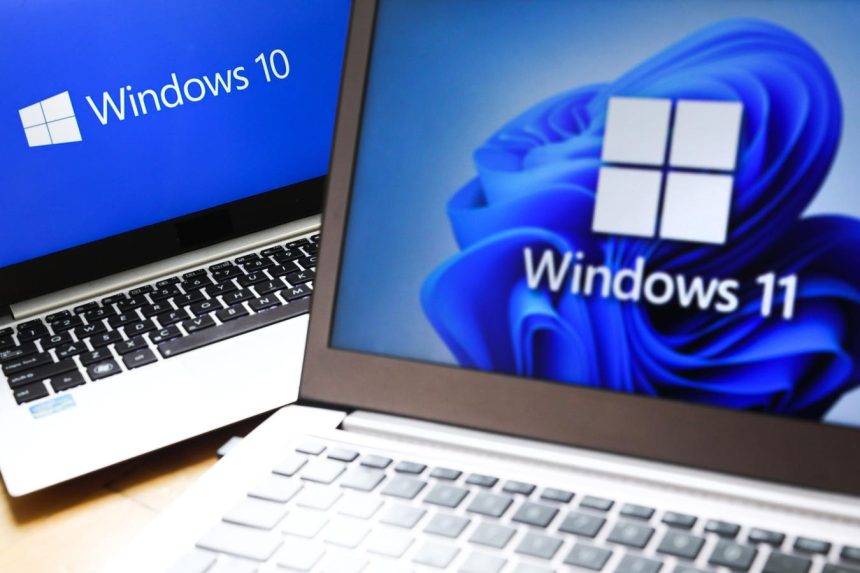The cybersecurity landscape is increasingly treacherous for Windows users, with threats ranging from sophisticated state-sponsored attacks to the exploitation of zero-day vulnerabilities and brute-force password cracking attempts. This heightened risk underscores the importance of maintaining a secure operating system, especially as Microsoft’s extended support for Windows 10 is rapidly approaching its end on October 14, 2024. After this date, millions of users will no longer receive crucial security updates, leaving their systems vulnerable to emerging threats. Fortunately, Microsoft offers a legitimate and free upgrade path to Windows 11 for eligible devices, providing a vital avenue for enhanced security.
While numerous methods exist to obtain Windows 11 without direct monetary cost, many of these involve illegally acquired or cracked copies. These illicit options carry significant risks, often harboring hidden malware such as rootkits and spyware. Such malicious additions can compromise the very security benefits that Windows 11 offers, potentially granting unauthorized access to sensitive data and valuable online accounts. This inherent danger makes the official, free upgrade path from Windows 10 all the more appealing and essential for maintaining a secure computing environment.
Microsoft has initiated a phased rollout of the Windows 11 24H2 update, extending the offer to eligible Windows 10 devices running version 22H2. This initiative, quietly announced on a Microsoft support page in January 2024, provides a critical window of opportunity for users to secure their systems before Windows 10 support expires. This upgrade represents more than just a feature update; it’s a lifeline against emerging cyber threats, ensuring continued protection against an ever-evolving landscape of malicious activity.
Determining eligibility for this free upgrade is straightforward. Users simply need to navigate to “Settings,” then “Windows Update,” and select “Check for updates.” If the device meets the requirements for Windows 11, the option to download and install version 24H2 will appear. This simple process provides a seamless transition to a more secure operating system, safeguarding users against potential exploits and vulnerabilities. It’s a crucial step for those seeking to maintain a robust security posture in the face of increasing online threats.
The upgrade to Windows 11 is not merely a recommendation; it’s a necessity for maintaining a secure computing environment. The looming end-of-support date for Windows 10 signifies a critical juncture for users. Failing to upgrade leaves systems exposed to a growing array of cyber threats, from ransomware attacks to data breaches. The free upgrade path offered by Microsoft provides a vital escape route from this vulnerability, ensuring continued protection through regular security updates and patches.
The significance of this upgrade extends beyond individual users. A vast network of interconnected devices running outdated operating systems presents a substantial security risk to the digital ecosystem as a whole. By upgrading to Windows 11, users contribute to a more secure online environment, reducing the potential for widespread vulnerabilities and cascading cyberattacks. It’s a collective responsibility to maintain updated systems, and Microsoft’s free upgrade initiative empowers users to play their part in safeguarding the digital landscape. Moreover, Microsoft has committed to providing further information and updates on the Windows 11 2024 Update rollout on its support pages, urging users to stay informed and take advantage of this crucial security enhancement.