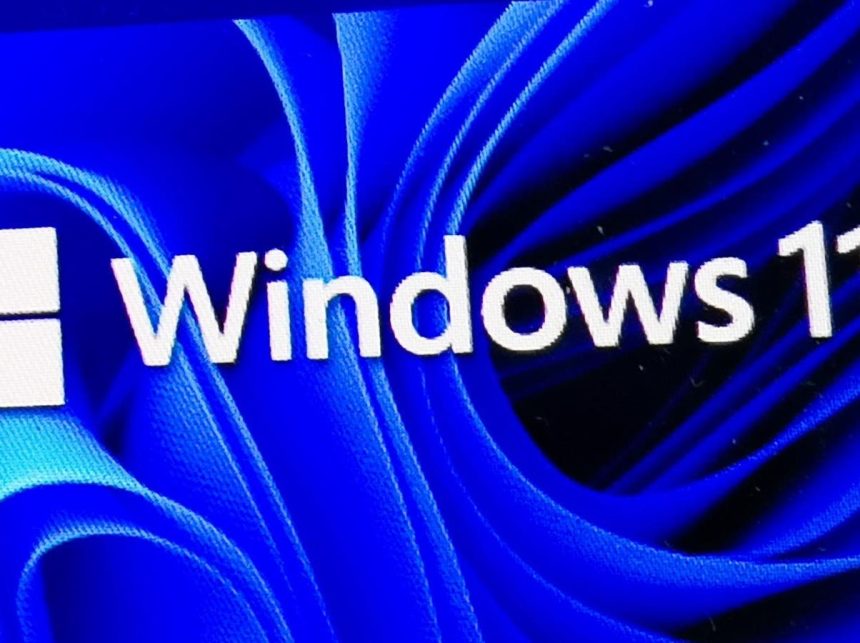The recent rollout of Windows 11 24H2, a significant update touted by some as a quasi-Windows 12 due to its breadth of changes, has encountered another stumbling block, adding to a series of setbacks plaguing the update process. This time, the issue revolves around color distortion in games and certain applications when the AutoHDR feature is enabled. While this might appear to be a minor graphical glitch, Microsoft has taken a proactive, albeit drastic, approach to mitigate the problem. Instead of allowing users to proceed with the update and risk encountering the color issue, the company has implemented a compatibility hold, effectively blocking the 24H2 update on devices with AutoHDR enabled. This preventative measure ensures that users with the feature activated will not be offered the update through the standard Windows Update channels.
The good news is that the fix for this issue is remarkably simple: disable AutoHDR. Users can easily access the setting through the System > Display > Graphics pathway within the Windows Settings menu. From there, they can revert to the default graphics settings, effectively turning off AutoHDR and removing the compatibility block. This straightforward solution allows users to proceed with the 24H2 update without encountering the color distortion problem. For those who prefer a more granular approach, individual game settings can be adjusted to disable AutoHDR on a per-game basis, offering greater control over the feature’s impact on specific applications.
While the fix is readily available, Microsoft strongly advises against manually forcing the 24H2 update using tools like the Windows 11 Installation Assistant or the media creation tool. Attempting to bypass the compatibility hold could still result in the color distortion issue, as the underlying bug remains unresolved. Microsoft is actively working on a permanent fix to be rolled out in a future update, which will address the root cause of the problem and eliminate the need for the current workaround. In the meantime, users are encouraged to exercise patience and await the official patch before proceeding with the 24H2 update if they utilize AutoHDR.
The proactive blocking of the update for affected users underscores Microsoft’s cautious approach to the 24H2 rollout, likely influenced by previous update issues encountered. This strategy aims to minimize disruption and ensure a smoother update experience for the majority of users. Recognizing that some users might be unaware of AutoHDR being enabled on their systems, Microsoft’s decision to preemptively block the update prevents unintended consequences and potential frustration for those who might unknowingly encounter the color distortion bug. This proactive approach minimizes the support burden and allows the company to focus on developing a robust and reliable fix for the underlying issue.
This latest hiccup in the 24H2 rollout highlights the ongoing challenges associated with large-scale software updates. While updates are crucial for addressing security vulnerabilities and introducing new features, they can also introduce unforeseen compatibility issues and bugs. The ongoing threat landscape necessitates prompt installation of updates, yet the potential for disruptive issues like the AutoHDR color distortion underscores the delicate balancing act between timely updates and ensuring a stable user experience. This incident serves as a reminder of the importance of thorough testing and cautious rollout strategies to mitigate the impact of unforeseen issues.
Beyond the immediate AutoHDR issue, the 24H2 update has encountered a range of other compatibility problems and bugs, further reinforcing the need for ongoing vigilance and careful management of the update process. The frequency and variety of these issues underscore the complexity of modern operating systems and the challenges of ensuring seamless compatibility across a vast array of hardware and software configurations. While the promise of new features and enhanced security is alluring, users must remain aware of the potential risks associated with updates and take appropriate precautions, such as backing up critical data before proceeding. As Microsoft continues to refine the 24H2 update and address the remaining issues, users are encouraged to stay informed about the latest developments and follow recommended best practices for a smooth and trouble-free update experience.